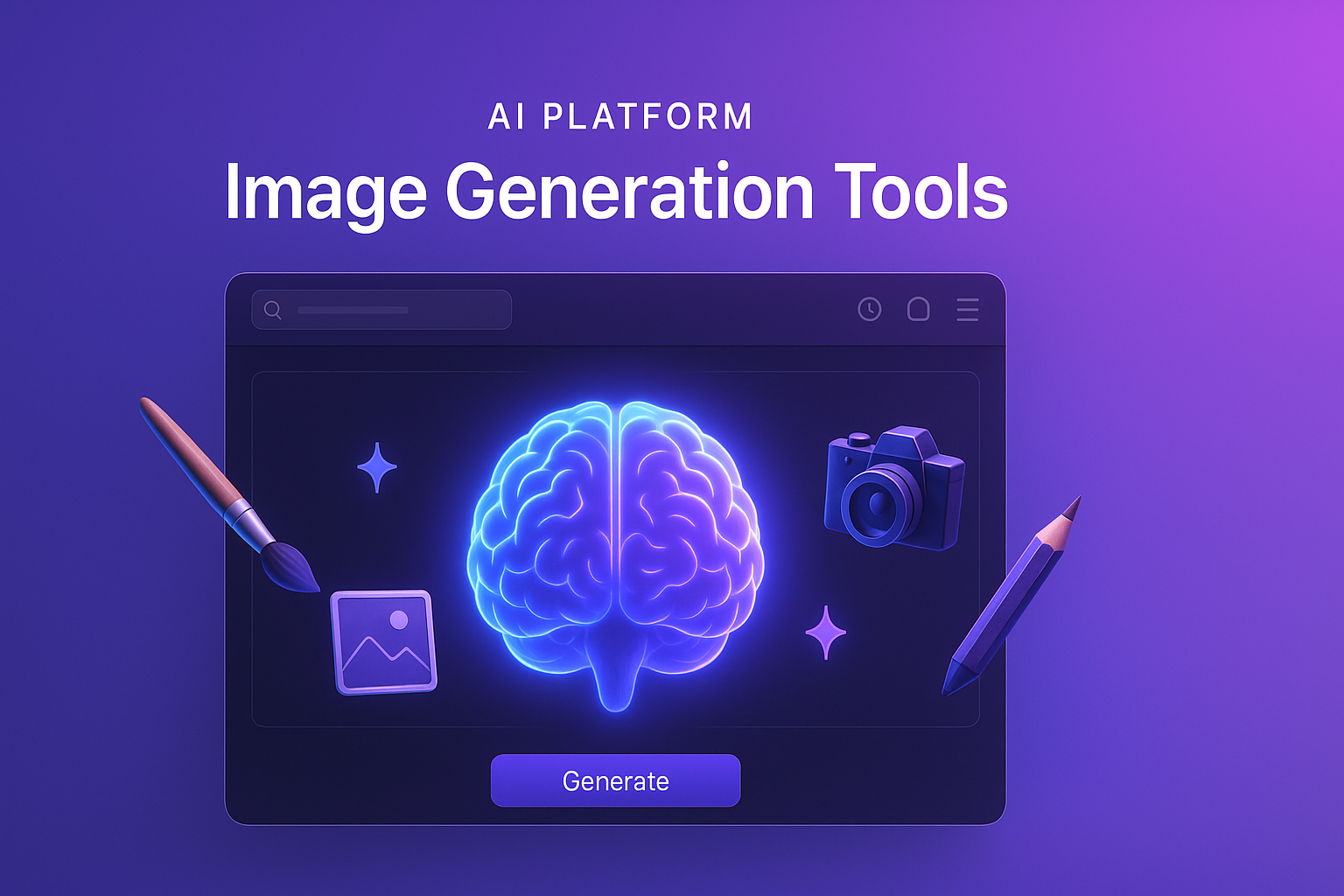Complete Guide to AI Image Creation - Methods, Principles & Step-by-Step Tutorial
Master the art of AI image creation with this comprehensive guide. Learn the fundamental principles, proven methods, and practical steps to generate stunning AI artwork using CreateVision AI's powerful platform.
Part 1: Introduction to AI Image Creation
The Revolution of AI Image Generation
AI image creation has transformed from science fiction to accessible reality. Today, anyone can generate professional-quality images using artificial intelligence, opening unprecedented creative possibilities for artists, designers, marketers, and hobbyists alike.
How AI Image Generation Works
At its core, AI image creation involves sophisticated neural networks trained on millions of images. These models learn to understand the relationship between text descriptions and visual elements, enabling them to generate new images based on your prompts.
Key Components:
- Text Encoder: Processes your written prompt
- Latent Space: Where the AI "imagines" the image
- Image Decoder: Transforms concepts into pixels
- Refinement Network: Enhances quality and details
Core Principles of Successful AI Image Creation
1. The Art of Prompt Engineering
The quality of your AI image creation directly correlates with the quality of your prompts. Effective prompts include:
Essential Elements:
- Subject: What or who is the main focus
- Action: What is happening in the scene
- Environment: Where the scene takes place
- Style: Artistic approach or medium
- Mood: Emotional tone and atmosphere
- Details: Specific characteristics and features
Prompt Formula:
[Subject] + [Action] + [Environment] + [Style] + [Lighting] + [Mood] + [Technical specs]
2. Understanding AI Model Capabilities
Different AI models excel at different aspects of AI image creation:
Flux Dev Strengths:
- Photorealistic humans and portraits
- Natural textures and materials
- Accurate lighting and shadows
- Professional photography styles
ChatGPT-4o Strengths:
- Creative and artistic interpretations
- Abstract concepts and ideas
- Stylized illustrations
- Imaginative compositions
3. Visual Composition Fundamentals
Even AI needs guidance on composition. Key principles for AI image creation include:
- Rule of Thirds: Position key elements at intersection points
- Leading Lines: Guide the viewer's eye through the image
- Balance: Distribute visual weight evenly
- Focal Point: Establish a clear center of interest
- Depth: Create layers for dimensional effect
Step-by-Step AI Image Creation Process
Step 1: Define Your Vision
Before starting your AI image creation, clarify:
- What is the purpose of this image?
- Who is the target audience?
- What emotion should it evoke?
- What style best suits the message?
Step 2: Craft Your Initial Prompt
Start with a basic description, then enhance it:
Basic: "A cat sitting on a chair"
Enhanced: "A majestic Persian cat with fluffy white fur sitting regally on an ornate Victorian armchair, soft window light, oil painting style, warm afternoon atmosphere, highly detailed"
Step 3: Select the Right AI Model
For your AI image creation, choose based on your needs:
Use Flux Dev when you need:
- Realistic product shots
- Professional headshots
- Architectural visualizations
- Nature photography
Use ChatGPT-4o when you need:
- Concept art
- Fantasy illustrations
- Abstract designs
- Artistic interpretations
Step 4: Apply Style Controls
CreateVision AI's 4D style system enhances your AI image creation:
- Style Setting: Match your intended aesthetic
- Color Palette: Set the mood and emotion
- Lighting Type: Define atmosphere and drama
- Composition Mode: Structure your visual hierarchy
Step 5: Generate and Iterate
AI image creation is an iterative process:
- Generate initial images
- Analyze what works and what doesn't
- Refine your prompt based on results
- Adjust style parameters
- Generate new variations
- Repeat until satisfied
Step 6: Fine-tune and Perfect
Once you have a good base image:
- Adjust prompt for specific improvements
- Try variations of successful elements
- Experiment with different style settings
- Generate multiple options for comparison
Advanced AI Image Creation Techniques
1. Negative Prompts
Tell the AI what to avoid in your AI image creation:
- "no blur, no distortion"
- "no extra fingers, no mutations"
- "no text, no watermarks"
- "no low quality, no pixelation"
2. Style Mixing
Combine multiple styles for unique results:
- "Oil painting with digital art elements"
- "Photorealistic with impressionist touches"
- "Vintage photography with modern colors"
3. Aspect Ratio Optimization
Choose ratios based on intended use:
- 1:1 - Social media posts, profile pictures
- 16:9 - Presentations, YouTube thumbnails
- 9:16 - Stories, mobile wallpapers
- 3:2 - Traditional photography, prints
4. Prompt Weighting
Emphasize important elements:
- Use parentheses: (important element)
- Repeat key words for emphasis
- Place critical details early in prompt
- Use specific rather than general terms
Common AI Image Creation Challenges and Solutions
Challenge 1: Inconsistent Human Features
Solution: Use detailed descriptions and specific model settings optimized for portraits
Challenge 2: Unwanted Elements
Solution: Utilize negative prompts and be explicit about exclusions
Challenge 3: Wrong Style Interpretation
Solution: Reference specific artists, movements, or mediums
Challenge 4: Poor Composition
Solution: Include compositional instructions in your prompt
Why Upgrade Your AI Image Creation Experience?
While CreateVision AI offers unlimited free AI image creation, premium features elevate your capabilities:
Premium Membership Benefits:
- No Watermarks: Professional, clean images
- Higher Resolution: Up to 4K quality output
- Priority Processing: Faster generation times
- Advanced Models: Access exclusive AI engines
- Batch Generation: Create multiple variations
Ultimate Membership Advantages:
- All Premium Features: Complete toolkit access
- Custom Styles: Train AI on your preferences
- API Integration: Automate your workflow
- Commercial Rights: Full business usage
- Expert Support: Direct professional guidance
Real-World AI Image Creation Applications
Marketing and Advertising
- Product visualizations
- Campaign imagery
- Social media content
- Brand illustrations
Creative Industries
- Concept art
- Book covers
- Album artwork
- Game assets
Business Communications
- Presentation graphics
- Report visualizations
- Website imagery
- Corporate materials
Personal Projects
- Custom artwork
- Gift designs
- Home decor
- Digital collections
Conclusion
AI image creation has democratized visual content generation, making professional-quality imagery accessible to everyone. By understanding the principles, mastering the techniques, and leveraging platforms like CreateVision AI, you can transform any idea into stunning visual reality.
The key to successful AI image creation lies in combining technical knowledge with creative vision. Start with clear intentions, craft thoughtful prompts, choose the right tools, and iterate toward perfection.
FAQ
Q: How long does AI image creation take? A: Most images generate in 10-30 seconds on CreateVision AI, depending on complexity and server load.
Q: Can I create images in any style? A: Yes! AI image creation supports virtually any artistic style, from photorealistic to abstract.
Q: Do I need artistic skills for AI image creation? A: No artistic background required! The AI handles the technical execution while you provide creative direction.
Q: How many images can I create? A: CreateVision AI offers unlimited free generation. Create as many images as you need!
Q: Can I use AI-created images commercially? A: Yes, with proper licensing. Premium and Ultimate members get full commercial rights.
Start your AI image creation journey today with CreateVision AI and discover the limitless possibilities of AI-powered creativity!