서론: 스마트 이미지 편집의 새 시대로
Qwen Image Edit는 알리바바의 통의천문 시리즈에서 탄생한 혁명적인 이미지 편집 모델로, 기존 이미지 편집의 한계를 뛰어넘어 진정한 "텍스트로 이미지 편집" 기능을 실현했습니다. 이 모델은 고정밀 텍스트 렌더링뿐만 아니라 복잡한 편집 지시를 이해하여 스마트 객체 교체, 스타일 전환, 배경 교체 등 전문가급 작업을 수행합니다. CreateVision AI 플랫폼에서는 독점적인 AI 멘토 강화 시스템과 4D 스타일 제어 기술을 통해 Qwen Image Edit의 능력을 새로운 수준으로 끌어올렸습니다.
I. Qwen Image Edit란? 핵심 기술 이해
Qwen Image Edit는 Qwen 대규모 언어 모델 아키텍처를 기반으로 개발된 멀티모달 이미지 편집 모델로, 최첨단 확산 모델 기술과 텍스트-이미지 정렬 알고리즘을 사용합니다. 대규모 고품질 이미지 쌍으로 훈련된 이 모델은 사용자의 편집 의도를 정확하게 이해하고 정밀한 시각적 수정으로 변환할 수 있습니다.
기술 아키텍처
Transformer 아키텍처를 기반으로 확산 모델과 CLIP 정렬 기술을 결합하여 텍스트 의미론과 이미지 특징의 깊은 융합 실현
훈련 데이터
10억 개 이상의 고품질 이미지 쌍으로 훈련되어 다양한 편집 시나리오와 스타일을 포괄
모델 규모
수십억 개의 파라미터를 보유하여 강력한 이해 및 생성 능력 보장
추론 속도
최적화된 추론 엔진으로 CreateVision 플랫폼에서 평균 생성 시간 8-15초
II. 핵심 기술 특성 심층 분석
고급 텍스트 렌더링 기술
중국어, 영어, 일본어를 포함한 다양한 언어의 텍스트를 전문 디자인 수준의 선명도와 미적 감각으로 정확하게 렌더링
스마트 객체 인식 및 교체
이미지 내 객체를 자동 식별하고 텍스트 설명에 따라 특정 요소를 정확하게 교체 또는 수정하며 자연스러운 구도와 조명 유지
스타일 전이 및 융합
사실적에서 추상적, 고전적에서 현대적까지 다양한 예술 스타일로 이미지 변환을 매끄럽게 지원
스마트 구도 최적화
미학 원리에 따라 이미지 구도를 자동 최적화하고 요소 위치와 비율을 조정하여 시각 효과 향상
인텔리전트 색상 조정
색채 이론과 감정적 의미론에 기반하여 이미지 톤, 채도, 대비를 지능적으로 조정하여 특정 분위기 조성
III. CreateVision AI 독점 장점
CreateVision AI 플랫폼에서 Qwen Image Edit를 사용하면 편집 효과와 창작 효율성을 크게 향상시키는 독점 강화 기능을 이용할 수 있습니다.
AI 멘토 강화 시스템
당사의 AI 멘토 시스템은 편집 요구사항을 지능적으로 분석하고 프롬프트를 자동으로 최적화하여 최상의 편집 결과를 보장합니다.
- ✓스마트 프롬프트 최적화: 간단한 설명을 전문가급 편집 지시로 변환
- ✓장면 이해 강화: 이미지 장면을 자동 식별하고 편집 세부사항 보완
- ✓스타일 추천 시스템: 이미지 콘텐츠에 따라 가장 적합한 편집 스타일 추천
- ✓오류 방지 메커니즘: 잠재적 편집 충돌을 사전에 식별하고 제안 제공
- ✓배치 편집 템플릿: 성공적인 편집 솔루션 저장 및 재사용
4D 스타일 제어 시스템
기존 2D 편집의 한계를 넘어 시간, 공간, 스타일, 감정 4차원에 걸친 정밀한 제어를 실현.
시간 차원
낮에서 황혼으로 변환하거나 빈티지 장면을 현대화하는 등 이미지의 시간적 감각 제어
공간 차원
공간감과 원근 관계를 조정하고 시점과 피사계 심도 변경
스타일 차원
콘텐츠를 유지하면서 예술 스타일의 적용 강도와 범위를 정밀하게 제어
감정 차원
색상, 조명, 분위기의 종합적 조정을 통해 특정 감정과 심리적 느낌 전달
기타 독점 기능
- •스마트 배치 처리: 스타일 일관성을 유지하면서 여러 이미지 동시 편집
- •버전 관리: 편집 이력 저장 및 이전 버전으로 언제든 롤백
- •협업 편집: 팀원들이 함께 편집하고 코멘트 가능
- •클라우드 동기화: 모든 편집 프로젝트를 자동으로 클라우드에 저장
- •API 액세스: 워크플로우에 통합하기 위한 개발자 API
IV. 주류 AI 이미지 편집 모델과의 종합 비교
Qwen Image Edit와 다른 주류 AI 이미지 편집 모델을 비교하여 고유한 장점을 이해할 수 있도록 도와드립니다.
| 기능 | Qwen Image Edit | DALL-E 3 Inpainting | Stable Diffusion Edit | Midjourney Vary | Adobe Firefly |
|---|---|---|---|---|---|
| 텍스트 렌더링 품질 | ★★★★★ | ★★★☆☆ | ★★★☆☆ | ★★☆☆☆ | ★★★★☆ |
| 편집 정밀도 | ★★★★★ | ★★★★☆ | ★★★☆☆ | ★★★★☆ | ★★★★☆ |
| 스타일 다양성 | ★★★★★ | ★★★★☆ | ★★★★★ | ★★★★★ | ★★★☆☆ |
| 처리 속도 | ★★★★☆ | ★★★☆☆ | ★★★★☆ | ★★☆☆☆ | ★★★★★ |
| 중국어 이해 | ★★★★★ | ★★☆☆☆ | ★★★☆☆ | ★☆☆☆☆ | ★★☆☆☆ |
| 디테일 유지 | ★★★★★ | ★★★★☆ | ★★★☆☆ | ★★★★☆ | ★★★★★ |
| 창작 자유도 | ★★★★★ | ★★★★☆ | ★★★★★ | ★★★★★ | ★★★☆☆ |
| 사용 편의성 | ★★★★★ | ★★★☆☆ | ★★★☆☆ | ★★★★☆ | ★★★★★ |
비교에서 알 수 있듯이, Qwen Image Edit는 텍스트 렌더링, 편집 정밀도, 중국어 이해 면에서 명확한 우위를 보입니다. 특히 CreateVision AI 플랫폼에서 AI 멘토 강화 및 4D 스타일 제어 시스템과 결합하면 전반적인 성능과 사용자 경험이 업계 최고 수준에 도달합니다.
V. 실전 튜토리얼: 초보자에서 전문가로
1단계: CreateVision AI 플랫폼 접속
CreateVision.ai를 열고 모델 선택기에서 "Qwen Image Edit" 선택
💡 최상의 경험을 위해 Chrome 또는 Edge 브라우저 사용 권장
2단계: 원본 이미지 업로드
업로드 버튼 클릭 또는 지정 영역에 이미지 드래그, JPG, PNG, WebP 형식 지원
💡 최상의 결과를 위해 해상도 1024×1024 이상 이미지 업로드 권장
3단계: 편집 지시 작성
프롬프트 입력창에 원하는 편집 효과를 상세히 설명
💡 구체적이고 상세한 설명을 사용하면 AI 멘토가 자동으로 프롬프트 최적화
4단계: 편집 매개변수 선택
필요에 따라 이미지 비율, 출력 품질 등 매개변수 조정
💡 처음 사용 시 기본 설정 유지 권장
5단계: 생성 및 최적화
생성 버튼 클릭, 8-15초 대기 후 결과 확인, 미세 조정 계속
💡 결과에 만족하지 못하면 프롬프트를 조정하여 재생성
Live Demo: 12 Core Editing Scenarios Complete Showcase
Master all core features of Qwen Image Edit through real cases
1. Original IP Character Editing
Add different styles and scenes to original characters while maintaining character consistency
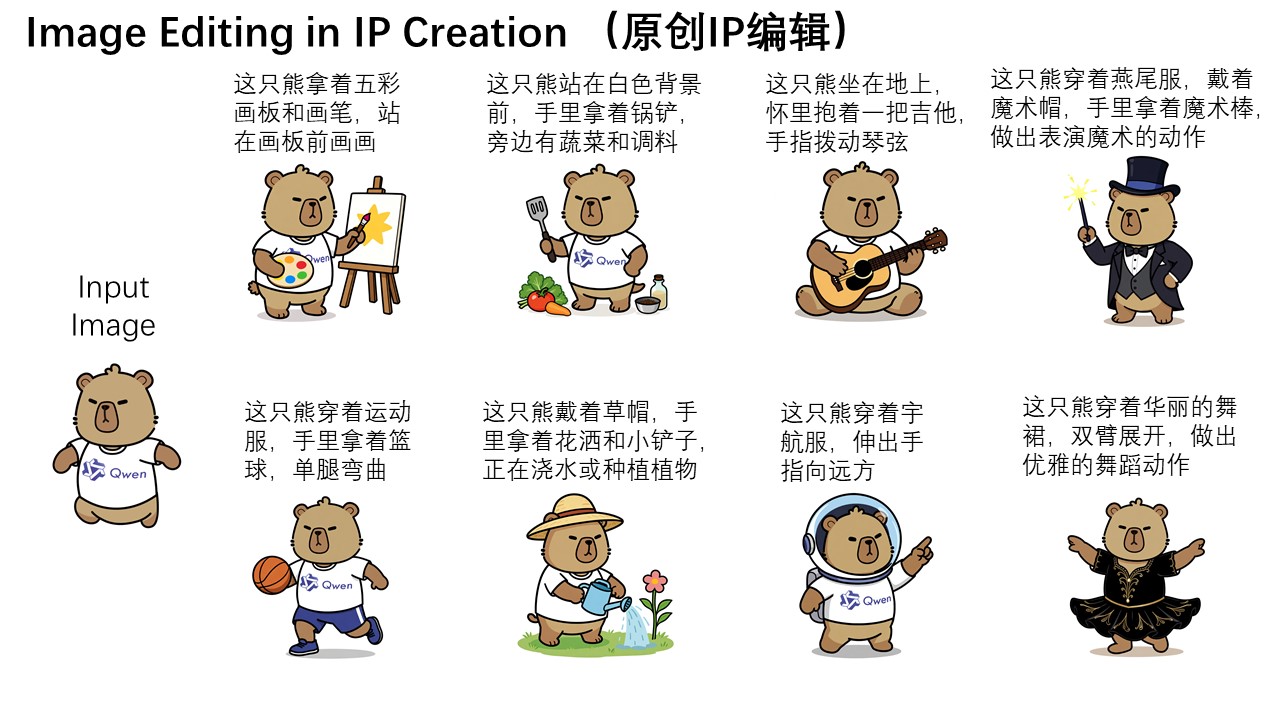
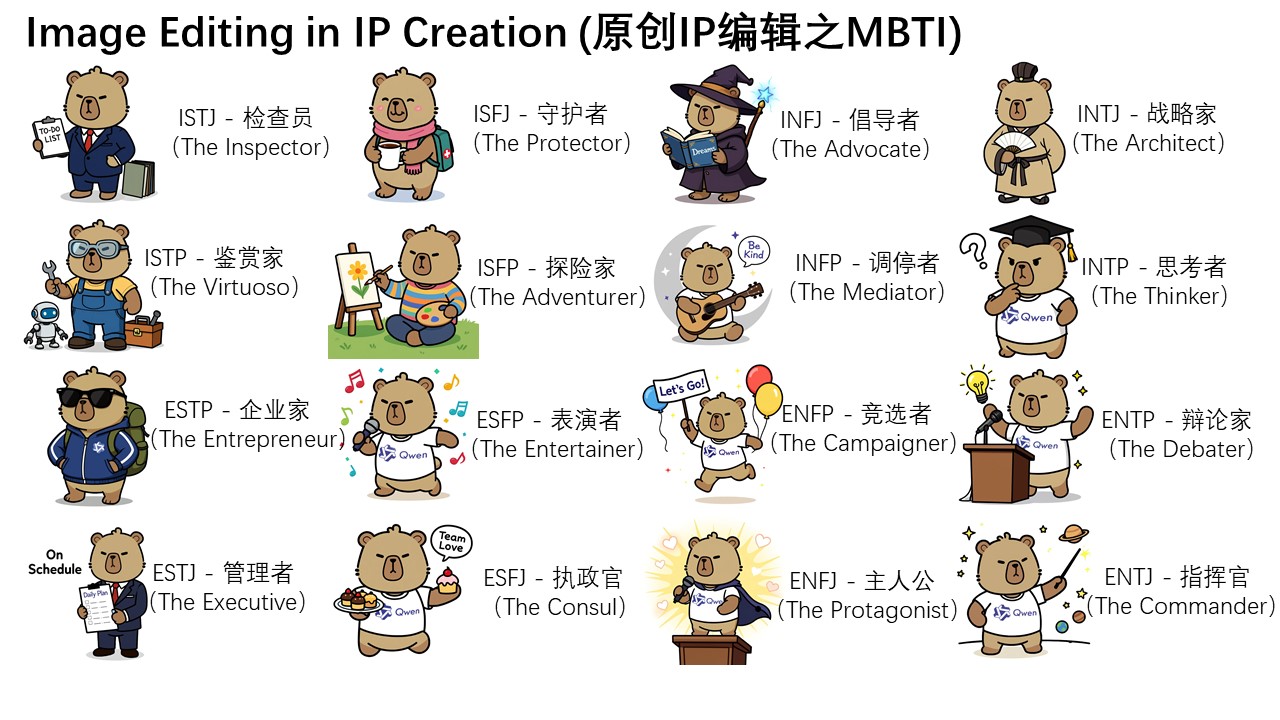
Example Prompt:
"Keep character facial features unchanged, replace background with cyberpunk city night scene, add neon lighting effects, change costume to futuristic tech style"2. Perspective Transformation
Multi-angle display of the same scene, achieving 360-degree perspective transformation

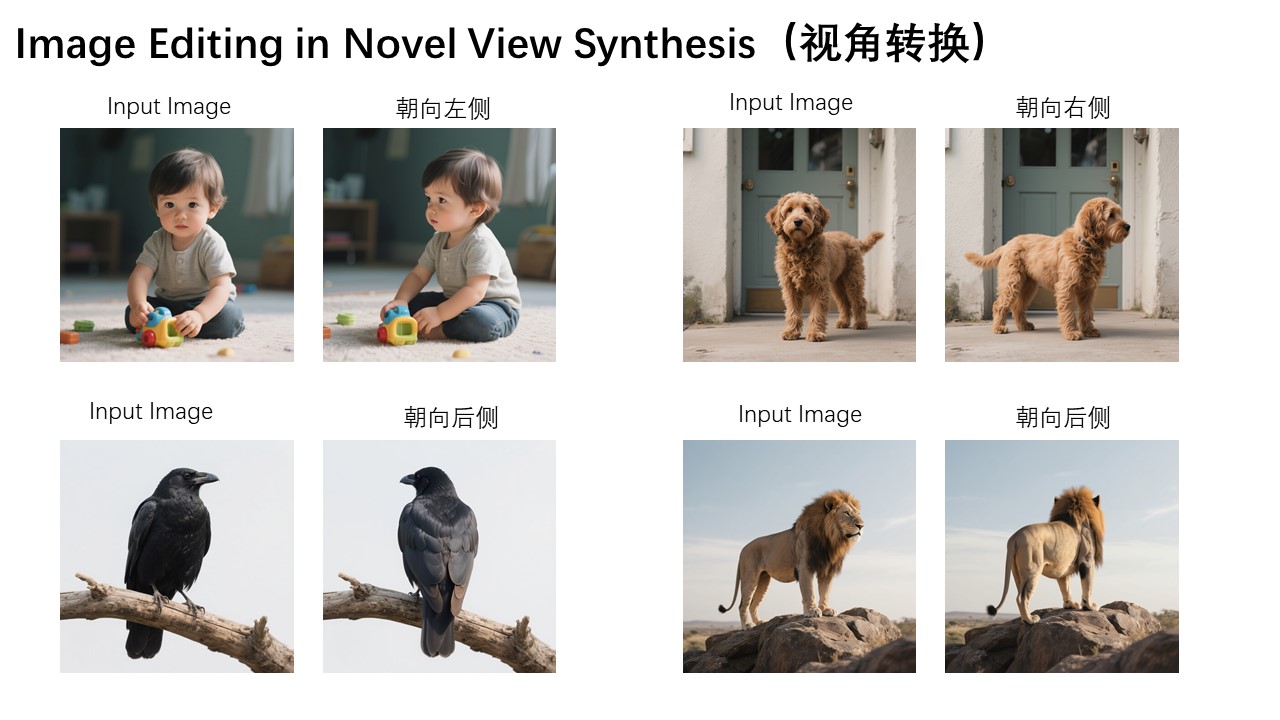
Example Prompt:
"Convert front view to 45-degree side angle, maintain scene content and lighting conditions"3. Virtual Avatar Generation
Generate stylized virtual avatars from real photos
Example Prompt:
"Convert real photo to Pixar 3D animation style, maintain facial feature recognition, enhance cartoon effect"4. AI Smart Addition
Intelligently add new elements to existing images
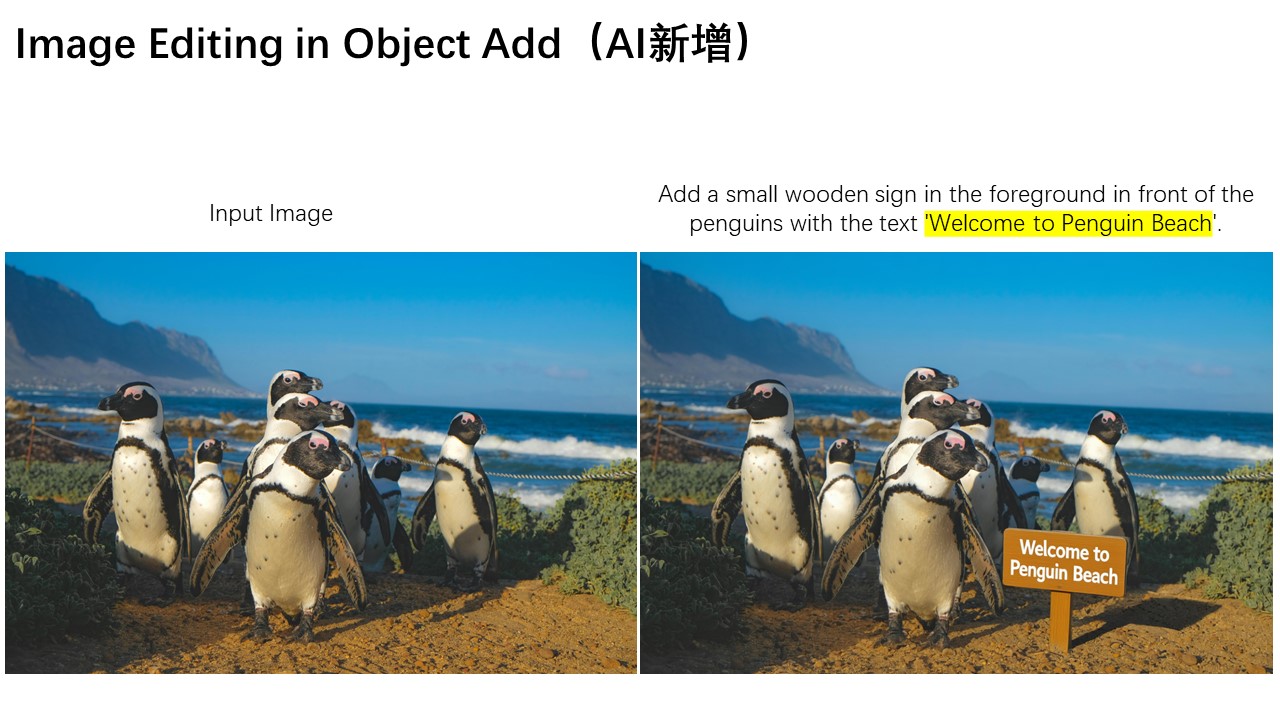
Example Prompt:
"Add an open laptop on the desk showing data analysis interface, naturally blend with scene lighting"5. AI Smart Removal
Seamlessly remove specified elements from images

Example Prompt:
"Remove all text and logos from the image, intelligently fill background, maintain image integrity"6. AI Smart Repainting
Repaint and stylize specified areas
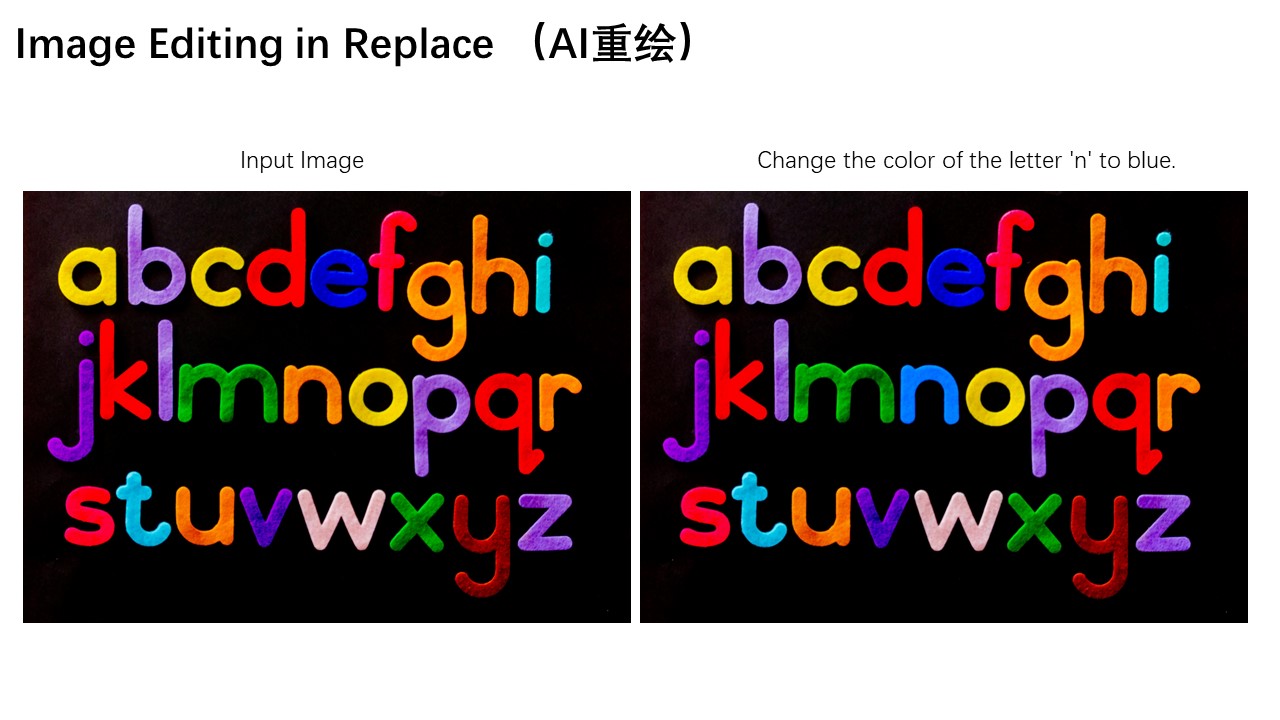
Example Prompt:
"Repaint building in modern glass curtain wall style, maintain original structure and proportions"7. Virtual Scene Generation
Create immersive virtual environments and scenes

Example Prompt:
"Transform indoor scene to sci-fi style laboratory, add holographic displays and futuristic tech equipment"8. Outfit Simulation
Virtual fitting and clothing combination effects

Example Prompt:
"Change model's outfit to business formal, dark blue suit with white shirt, maintain body proportions and pose"9. Text Design
Creative text effects and typography design
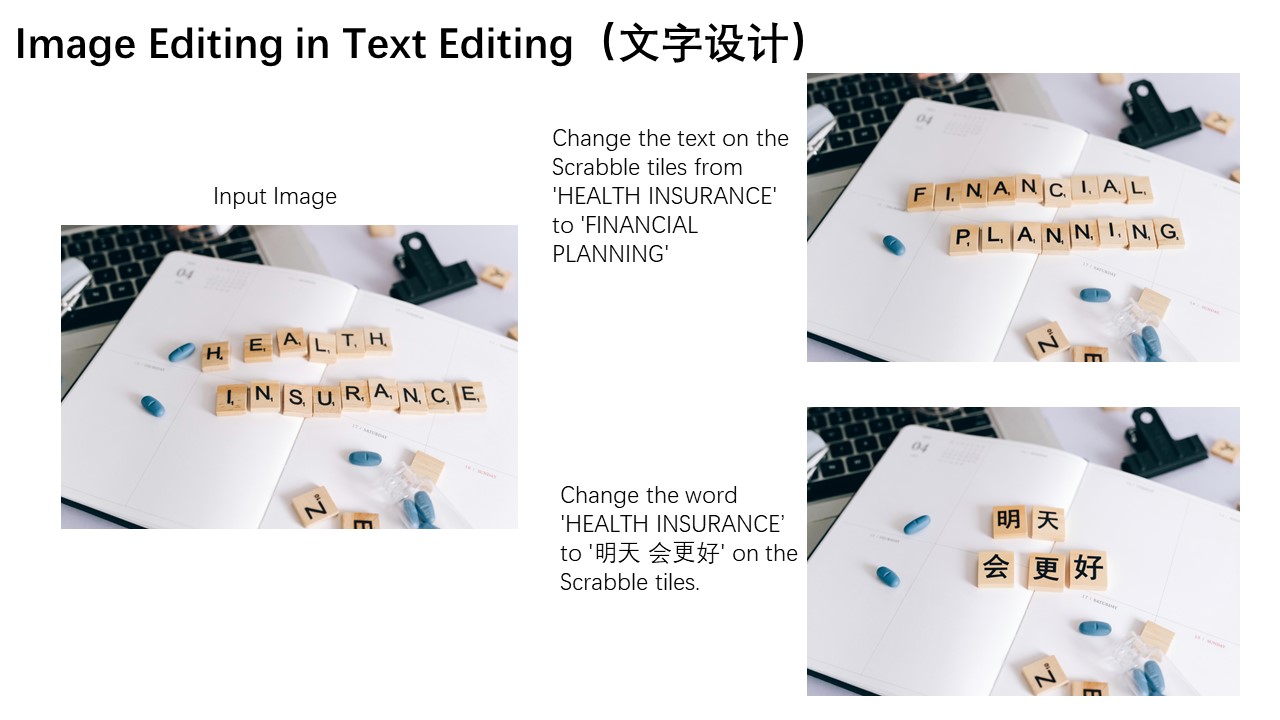

Example Prompt:
"Add 3D metallic text 'SALE' with glow effect, gradient gold color"10. Poster Editing
Professional poster design and layout adjustment

Example Prompt:
"Adjust poster layout to golden ratio composition, enhance visual impact, add dynamic light effects"11. Typo Correction
Intelligently identify and correct text errors in images
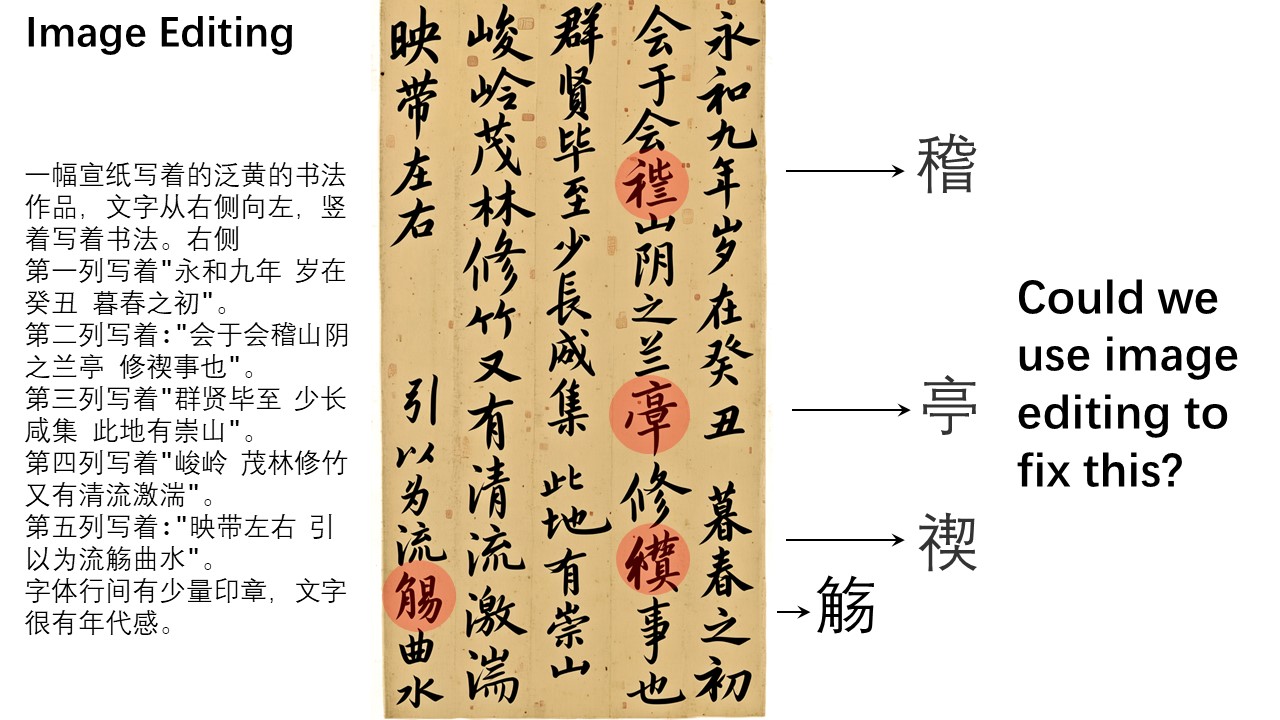
Example Prompt:
"Change '欢迎莅临' to 'Welcome' in the image, maintain original font and style"12. Targeted Text Repair
Precisely repair and optimize specific text areas in images
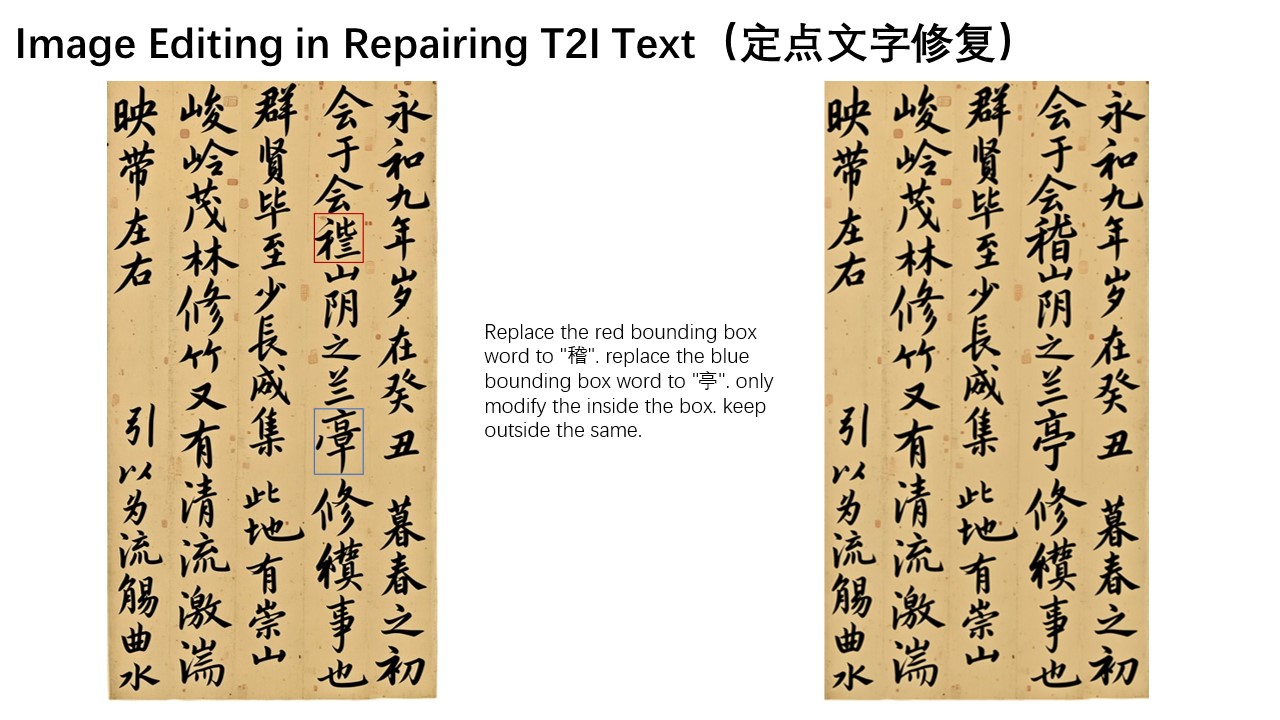
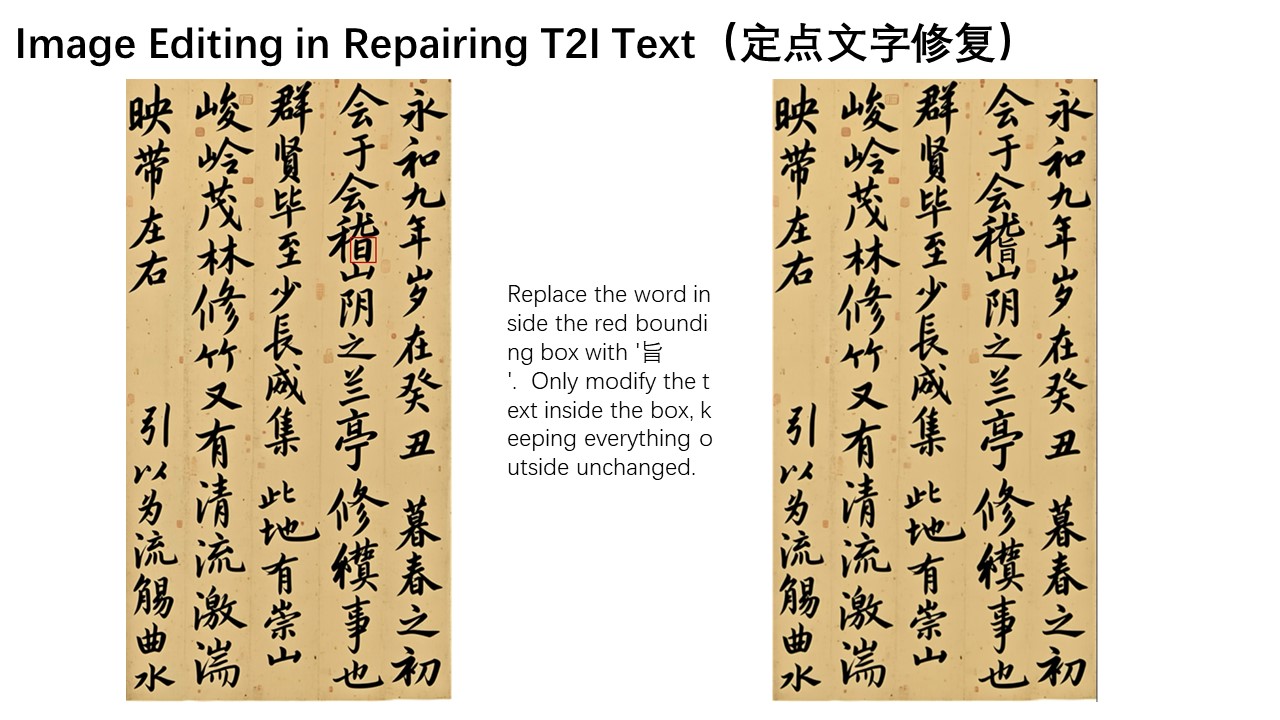
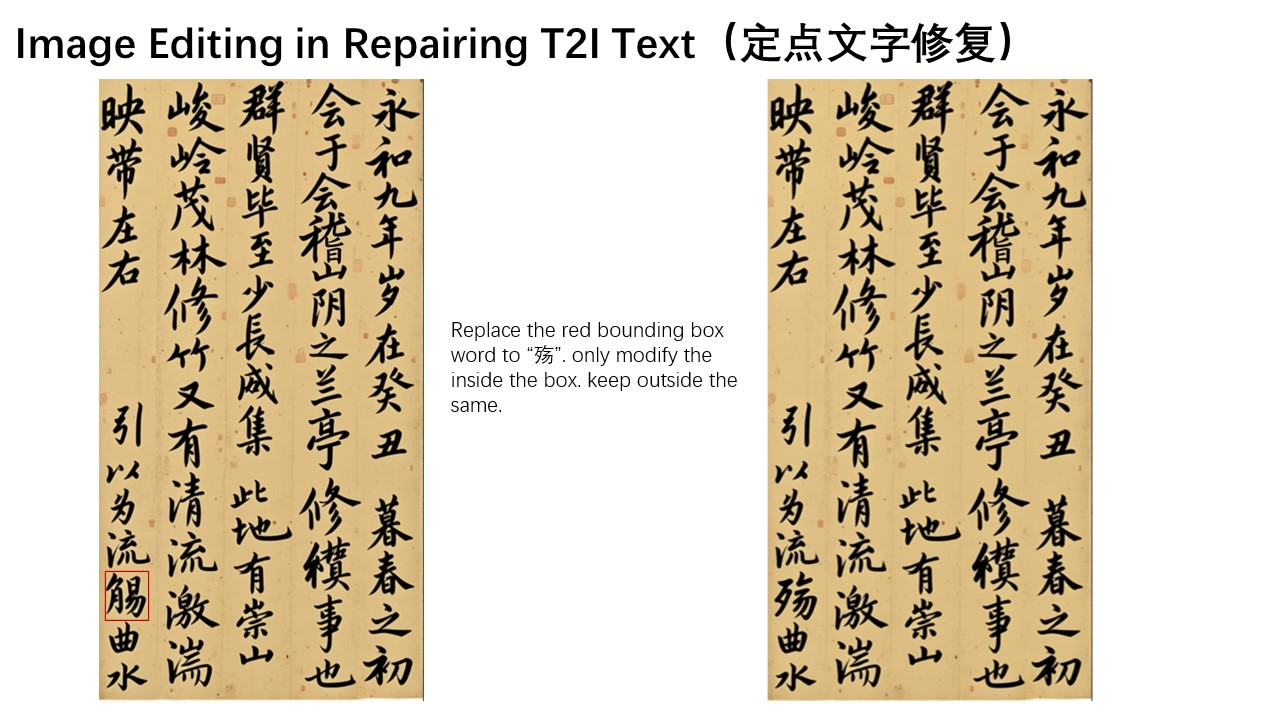
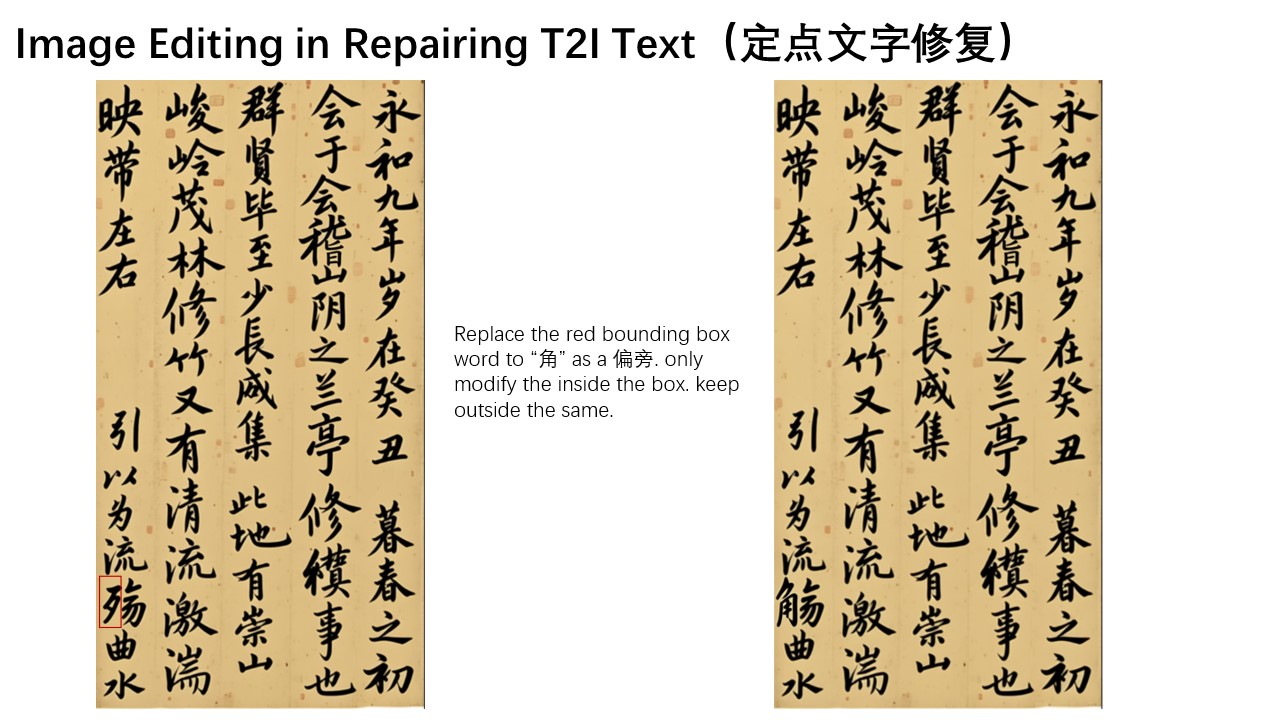
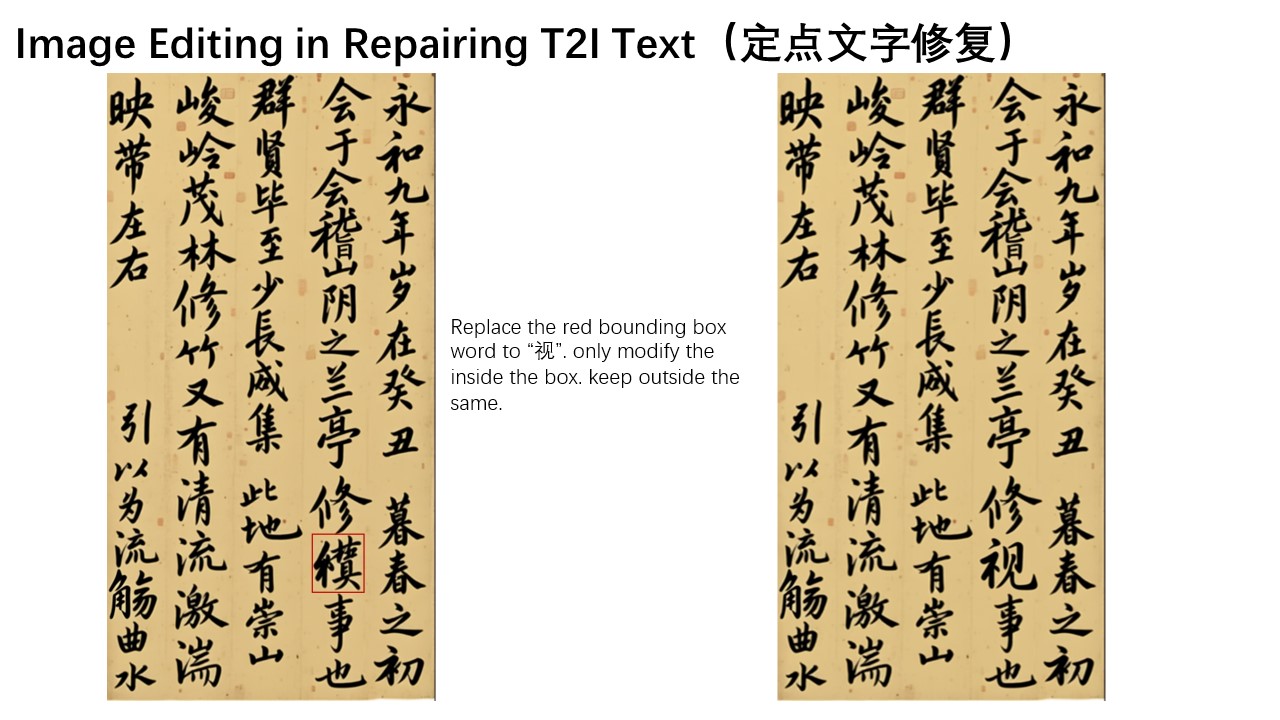
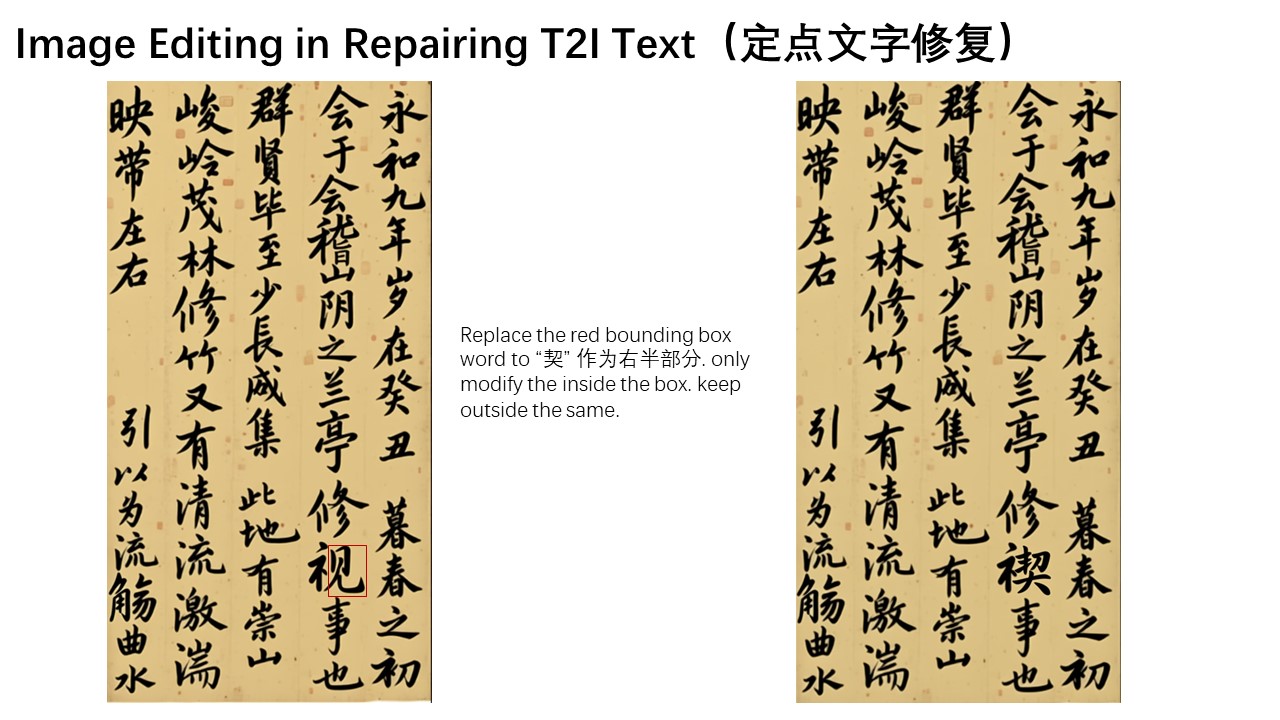
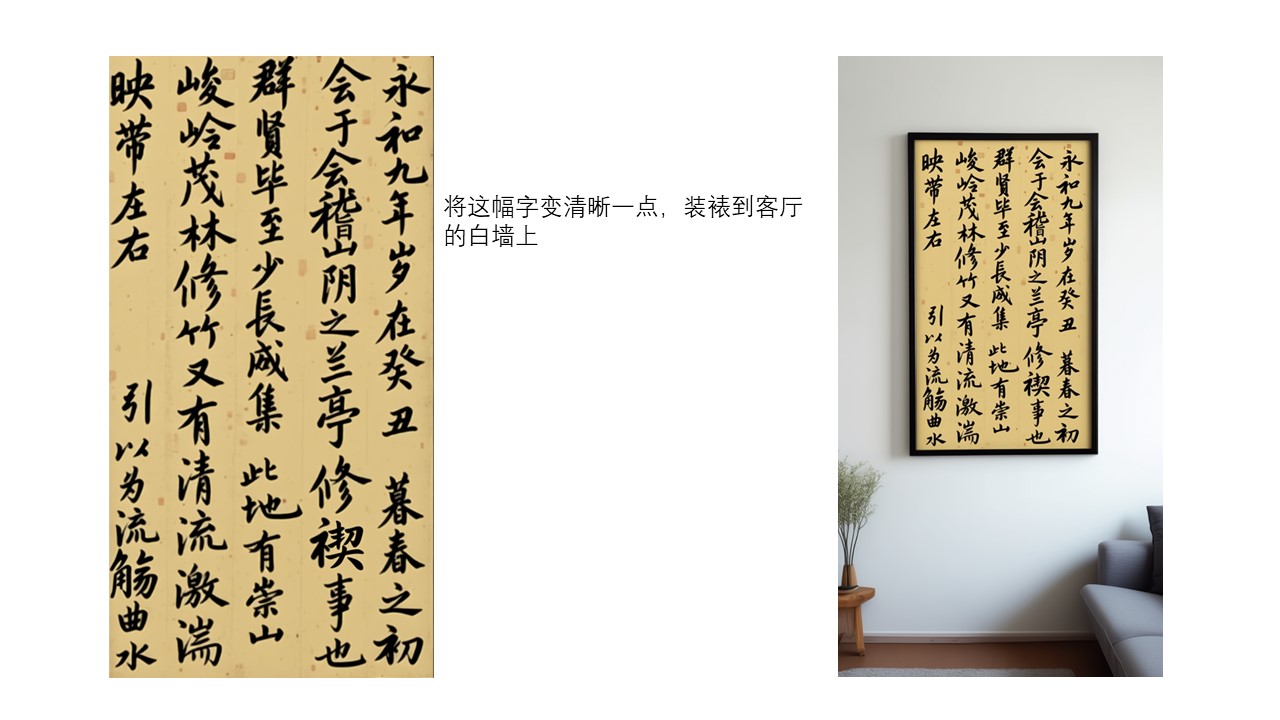
Example Prompt:
"Repair blurry price tags, make numbers clearly readable, maintain original color and font"Advanced Tips Summary
Maintain Consistency
Use "maintain...style/features" for visual coherence in series editing
Precise Positioning
Use directional words (top-left, bottom-right, center) to specify edit locations
Progressive Editing
Achieve complex effects step by step, focus on one change per step
Detail Description
Provide specific descriptions of materials, lighting, colors to improve quality
VI. 자주 묻는 질문 (FAQ)
Qwen Image Edit와 일반 이미지 편집 소프트웨어의 차이점은?▼
Qwen Image Edit는 AI를 사용하여 텍스트 설명을 이해하고 모든 세부사항을 수동으로 조정할 필요 없이 복잡한 편집 작업을 자동으로 완료합니다. 추상적인 개념과 창의적인 설명을 이해하고 이를 구체적인 시각 효과로 변환하여 편집 효율성과 창작 자유도를 크게 향상시킵니다.
사용하려면 전문적인 이미지 편집 지식이 필요한가요?▼
전혀 필요 없습니다! Qwen Image Edit는 누구나 쉽게 전문가급 이미지 편집을 할 수 있도록 설계되었습니다. 자연어로 원하는 효과를 설명하기만 하면 AI가 모든 기술적 세부사항을 처리합니다. CreateVision의 AI 멘토 시스템도 설명 최적화를 도와줍니다.
편집된 이미지의 품질은? 해상도가 낮아지나요?▼
Qwen Image Edit는 4K 품질까지 고해상도 출력을 지원합니다. 편집 과정에서 지능적으로 이미지 디테일을 유지하고 향상시키며 원본 이미지 품질을 저하시키지 않습니다. CreateVision 플랫폼에서 Ultimate 회원은 최고 품질 출력을 받을 수 있습니다.
어떤 유형의 이미지를 편집할 수 있나요?▼
Qwen Image Edit는 인물, 풍경, 제품 사진, 예술 작품, 뉴스 이미지, 소셜 미디어 그래픽 등 다양한 이미지 유형을 지원합니다. JPG, PNG, WebP 등 주요 형식을 지원하며 파일 크기 제한은 20MB입니다.
편집 정확도를 어떻게 보장하나요?▼
구체적이고 상세한 설명을 사용하여 편집할 영역과 원하는 효과를 명확히 표시하세요. CreateVision의 AI 멘토 시스템을 활용하여 프롬프트 최적화 제안을 받고 샘플과 템플릿을 참고하여 빠르게 시작하세요.
이미지 편집에 얼마나 걸리나요?▼
CreateVision 플랫폼에서 일반 편집 작업은 8-15초 소요됩니다. Premium 및 Ultimate 회원은 우선 대기열로 더 빠른 처리가 가능합니다. 복잡한 편집은 약간 더 걸릴 수 있지만 30초를 초과하는 경우는 거의 없습니다.
편집 이력을 저장할 수 있나요?▼
네! CreateVision은 완전한 버전 관리를 제공합니다. 모든 편집 이력이 클라우드에 저장됩니다. 언제든지 이전 버전을 보고 비교하고 복원할 수 있습니다.
배치 편집을 지원하나요?▼
Premium 및 Ultimate 회원은 배치 편집을 사용하여 여러 이미지를 한 번에 처리할 수 있습니다. 동일한 편집 지시를 적용하거나 각 이미지에 다른 매개변수를 설정할 수 있습니다.
편집된 이미지의 저작권은 누구에게 있나요?▼
Qwen Image Edit로 편집된 이미지에 대한 완전한 사용 권한은 사용자에게 있습니다. 원본 이미지 사용이 저작권 요구사항을 준수하는지 확인하세요. CreateVision은 사용자의 창작 콘텐츠에 대해 어떠한 권리도 주장하지 않습니다.
최상의 텍스트 렌더링 효과를 얻으려면?▼
텍스트 내용, 폰트 스타일("우아한 필기체", "모던 산세리프" 등), 텍스트 위치와 크기를 명확히 지정하세요. "3D", "네온", "메탈릭 텍스처" 등 텍스트 효과를 설명할 수 있습니다. 중국어 텍스트 렌더링은 Qwen Image Edit의 강점으로 뛰어난 결과를 제공합니다.
VIII. 고급 기법: 전문 편집 최적화 가이드
프롬프트 구조 최적화
"주체 + 동작 + 세부사항 + 스타일" 구조를 사용, 예: "사진 속 하늘(주체)을 화려한 석양(동작)으로 교체, 주황빛에서 짙은 보라색 그라데이션(세부사항), 시네마틱 컬러 스타일(스타일)"
단계별 편집 전략
복잡한 편집 요구사항은 단계적으로 진행하세요. 먼저 주요 변경을 처리하고, 세부사항을 최적화한 다음, 전체적인 스타일과 톤을 조정합니다.
참조 이미지 활용
참조 이미지를 업로드하면 원하는 스타일과 효과를 더 정확하게 전달할 수 있습니다. Qwen Image Edit가 참조 특징을 지능적으로 추출하여 편집에 적용합니다.
부정적 프롬프트 사용
"얼굴 특징을 변경하지 마세요", "원본 구도를 유지하세요" 등 원치 않는 요소나 효과를 명확히 명시하면 더 정밀한 제어가 가능합니다.
색채 심리학 적용
색채 심리학을 이해하고 "따뜻한 가정의 분위기", "전문적인 비즈니스 감각", "젊은 활력" 등 감정적 표현으로 원하는 분위기를 설명하세요.
IX. 멤버십 혜택 비교
CreateVision AI에서 Qwen Image Edit를 사용할 때 멤버십 등급에 따라 다른 혜택을 누릴 수 있습니다:
무료 버전
- ✓일 20회 편집
- ✓표준 해상도
- ✓기본 AI 멘토
- ✓커뮤니티 지원
- ×느린 처리 속도
- ×배치 편집 없음
- ×버전 관리 없음
Premium
$19.99/월
- ✓일 100회 편집
- ✓고해상도 출력
- ✓전체 AI 멘토
- ✓배치 편집
- ✓버전 관리
- ✓우선 처리
- ✓기술 지원
Ultimate
$49.99/월
- ✓무제한 편집
- ✓4K 울트라HD 출력
- ✓전용 AI 멘토
- ✓배치 편집
- ✓전체 버전 관리
- ✓최우선 처리
- ✓API 액세스
- ✓1:1 지원
결론: AI 이미지 편집 여정을 시작하세요
Qwen Image Edit는 AI 이미지 편집 기술의 최신 돌파구를 대표합니다. 단순한 도구가 아니라 창의적 잠재력을 발휘하는 파트너입니다. CreateVision AI 플랫폼에서 독점적인 AI 멘토 강화 시스템과 4D 스타일 제어 기술과 결합하면 전례 없는 창작 경험을 얻을 수 있습니다. 전문 디자이너, 콘텐츠 크리에이터, 마케터, 사진 애호가 누구든 Qwen Image Edit는 창의적인 아이디어를 빠르게 실현하고 작품 품질을 향상시키는 데 도움을 줍니다. 지금 CreateVision AI를 방문하여 지능형 이미지 편집 여정을 시작하고 무한한 가능성을 탐험하세요! 좋은 도구는 창의성을 날아오르게 합니다. CreateVision AI의 Qwen Image Edit가 바로 여러분의 창의성이 비상하는 날개입니다.



